Homer-Example
At first, you'll need docker and nginx installed.
We'll have the following domain as a placeholder: my-stuff.home and our goal is that homer should be secureley available at homer.my-stuff.home!
1: Setup Homer
Create a new directory and create a file called docker-compose.yml with the following content:
version: "2"
services:
homer:
image: b4bz/homer
#To build from source, comment previous line and uncomment below
#build: .
container_name: homer
volumes:
- ./assets:/www/assets
ports:
- 8081:8080
environment:
- INIT_ASSETS=1 # default
docker compose up -d
You should be able to access homer now at my-stuff.home:8081
2: Setup SSA
Create a new directory and run the following command to download the docker-compose.yml and generate a secret:
wget -q docker-compose.yml https://raw.githubusercontent.com/mawoka-myblock/SimpleSelfhostAuth/master/docker-compose.yml; sed -i "s/NOT_SECRET/$(openssl rand -hex 32)/g" docker-compose.yml
docker compose up -d and visit SSA: my-stuff.home:8080. You can log in with the username and password admin. At first, change your password by clicking the "Change Password"-button. After that, go into the "Admin"-tab and there into the Apps-tab and click on "Create App".
Enter a name and an optional description for the app. You don't have to change the "Token Lifetime"but you'll have to add a domain who it is described in the picture.
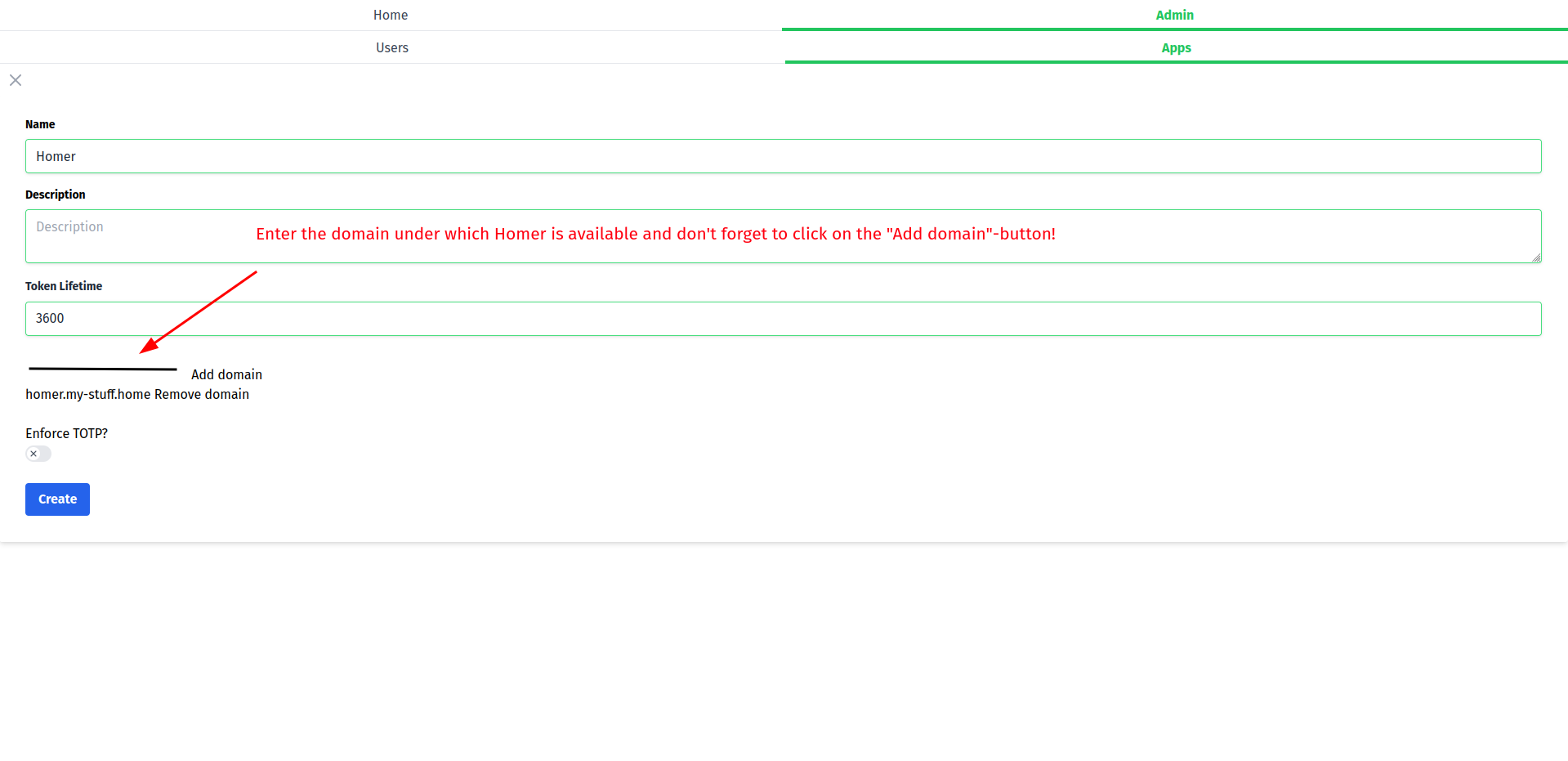 Now, click on the blue "Create"-button.
Note: if the app isn't in the list, refresh the page.
Now, click on the blue "Create"-button.
Note: if the app isn't in the list, refresh the page.
3: Setup Nginx
Create a new Nginx-config-file:
server {
listen 80;
server_name homer.my-stuff.home;
types_hash_max_size 1024;
location / {
proxy_pass http://localhost:8081; # URL of Homer
# SSA-Start
auth_request /auth; #
auth_request_set $auth_cookie $upstream_http_set_cookie;
add_header Set-Cookie $auth_cookie;
error_page 401 = @proxy_signin; #
auth_request_set $auth_cookie $upstream_http_set_cookie;
add_header Set-Cookie $auth_cookie;
# SSA-End
}
location = /auth {
internal;
proxy_pass http://localhost:8080; # URL of SSA
proxy_pass_request_body off;
proxy_set_header Content-Length "";
proxy_set_header X-Original-URI $request_uri;
proxy_set_header X-Original-Remote-Addr $remote_addr;
proxy_set_header X-Original-Host $host;
}
location /account { #
proxy_pass http://localhost:8080; # URL of SSA
proxy_set_header X-Original-URI $request_uri;
proxy_set_header X-Original-Remote-Addr $remote_addr;
proxy_set_header X-Original-Host $host;
}
location @proxy_signin { #
internal;
add_header Set-Cookie $auth_cookie;
return 302 /account/login?return_to=$request_uri;
}
}
homer.my-stuff.home and sign in with your credentials!